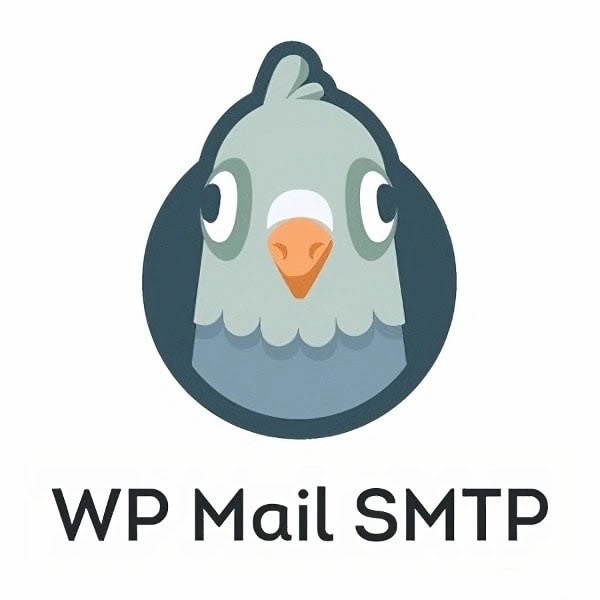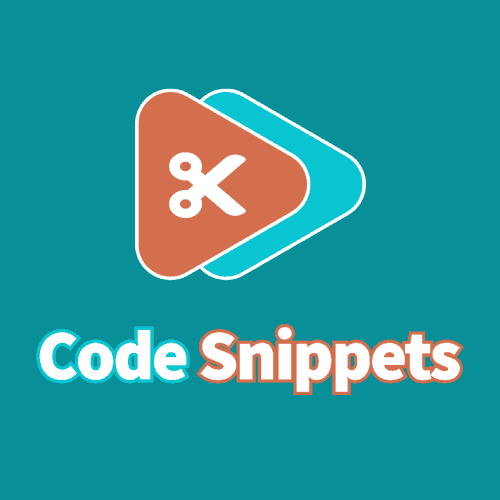WP Mail SMTP Pro是WordPress安裝量最多的發信插件,通過插件綁定一個郵箱,就可以使用該郵箱的發件功能發送網站郵件。常用于外貿網站發送詢盤和電商網站發送(purchase) orderNotification and so on. Full-featured, you can record the sending status, sending error messages, etc., as well as alternate mailboxes, asynchronous sending mail function greatly improves the speed of form submission.
我們一開始不用這個插件,覺得麻煩,隨便使用一個SMTP插件就行。可是后來發現還是這個插件功能齊全,可以查看發件錯誤,發件記錄等,還有異步加載和備用發件功能很實用!
而且它支持下面這些郵箱快捷配置,尤其是支持Gmail和Zoho等郵箱快捷配置,不需要輸入SMTP資料。還有豐富詳細操作文檔,對小白很友好。現在我們建站默認使用這個插件。

What is GPL Plugin
This plugin is a GPL licensed product and is safe and legal. Click to learn whatGPL licenseClick to learnWordPress official website about the GPL. Simply put the plugin/theme source code open source sharing using the GPL agreement can be legally and freely changed, used, and distributed.
The company that owns the plugin/theme mentioned in the title of this item is not affiliated with us in any way, and the company has not licensed its products or brands to us. This product is a distribution of the plugin/theme mentioned in the title, created by a third party company/developer and redistributed by us under the terms of the General Public License (GPL).
We use the plugin/theme name for the sole purpose of identifying the plugin/theme on which this GPL merchandise is based, with the intention of helping users better understand the functionality and possible application scenarios of this product of ours, and in no way to impersonate or mislead. This merchandise is sold under and respects the terms of the GPL license agreement and ensures that users are aware that they are acquiring a distribution of the plugin/theme based on an open source license. They are allowed to view, modify and redistribute the software to promote its free use and development.
Plug-in Security
Purchased directly from foreign formal channels, do not modify the source code. All plug-ins we use to build their own sites, used in a number of sites, safe, stable and reliable.Worried about plugins being insecure? Check out theIs WordPress Cracked Plugins/Themes (Green, GPL, Nulled) Safe?The
- pass (a bill or inspection etc)Virustotal Antivirus Verification.;
- pass (a bill or inspection etc)WordfenceSource code review;
- No malicious external links added;
- pass (a bill or inspection etc)SucuriSecurity antivirus scanning.


Updated methodology/records
General new version out within 24 hours of this site will be updated, then please visit this page directly to download the new version of the installation package to upload updates, the product title will be written on the latest version number. Can only be updated by uploading the installation package, mind do not shoot, if you want to update online can only go to the plug-in official website to buy the original version.
Click to view the update log of this plugin (Changelog)
WP Mail SMTP Pro下載購買條款
This site plug-in purchased from foreign sites, the purchase price is$4.99/eachThe validity period is 2 years. Foreign trade star uniform selling price of 19 yuan / a, valid for life. And spend a lot of effort to produce the use of tutorials + provide manual Q&A service, absolutely value for money.
Plug-ins are for study and research only, virtual products are reproducible and non-refundable once sold, for more information, please go toterms of service. Please login before purchasing, refresh the page after purchase to get plugin download access.
Foreign trade star for the purchase of users to provide after-sales service, plug-in use of the process of any questions please leave a message in the comments below, there are questions and answers.
Installation/Enabling Methods
Just directly upload and install that installation package that you purchased and downloaded from this site.
Installation method 1: Upload and install
Find and click "Plugin">"Install Plugin" in the left menu column of the website background, then click "Upload Plugin" in the upper left corner, upload the downloaded zip installation package and click "Install Now", after installation, click on the"Enable plug-ins"Complete the installation.


Installation method 2:FTP installation
Unzip the plugin zip and place the unzipped obtainedfile (paper)Upload to the plugins directory (xxx.com/wp-content/plugins).
Find and click "Plug-ins" > "Installed Plug-ins" in the left menu column of the website background, find the plug-in in the plug-in list, and click "Enable".


在插件設置里,輸入0123456點激活就行↓。
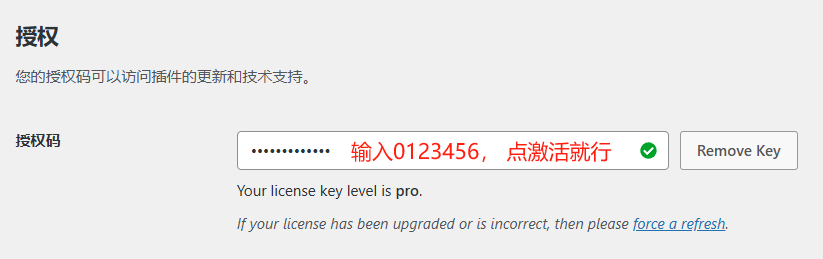
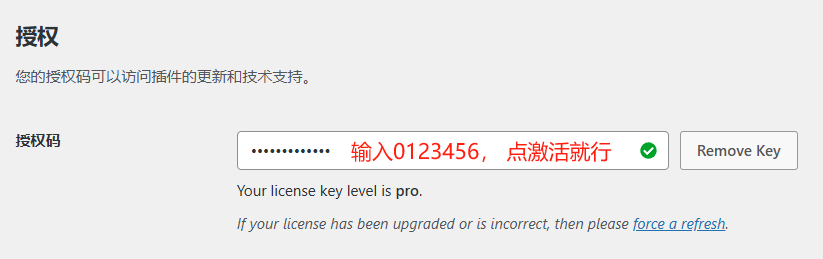
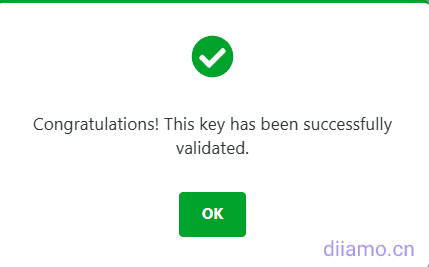
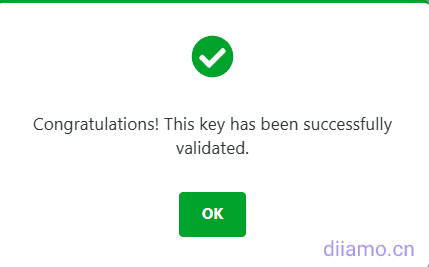
如果升級插件后提示下圖內容,需要在上圖位置再輸入一次0123456點激活。
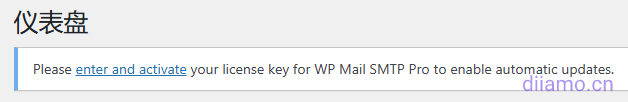
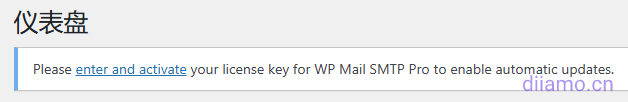
WP Mail SMTP Pro設置&使用教程
設置非常簡單我就不說了,懂的都懂,不懂的話百度一下非常多詳細教程。特別說明:
1- 在“設置”里面開啟Email Log,會記錄發送出去的郵件,如果沒收到郵件來這里看下就知道是發件不成功還是詢盤沒提交成功。
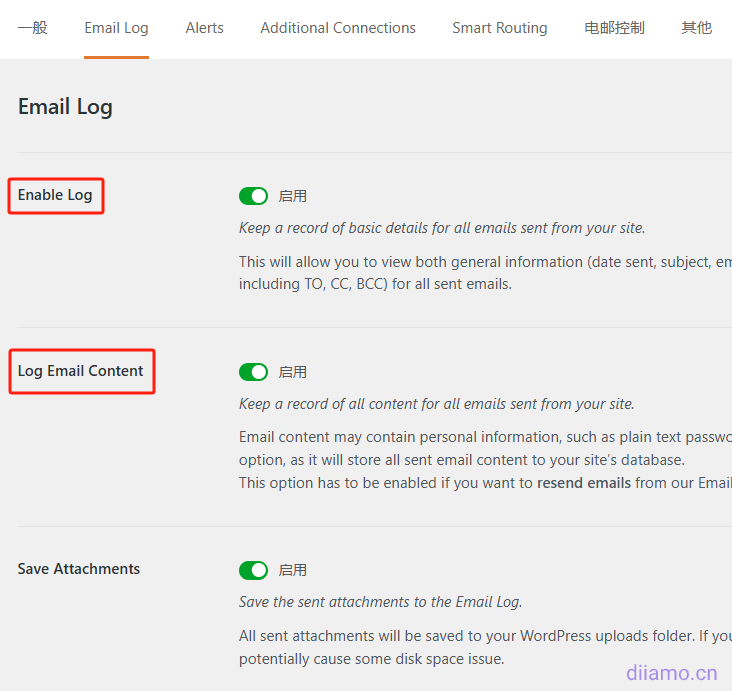
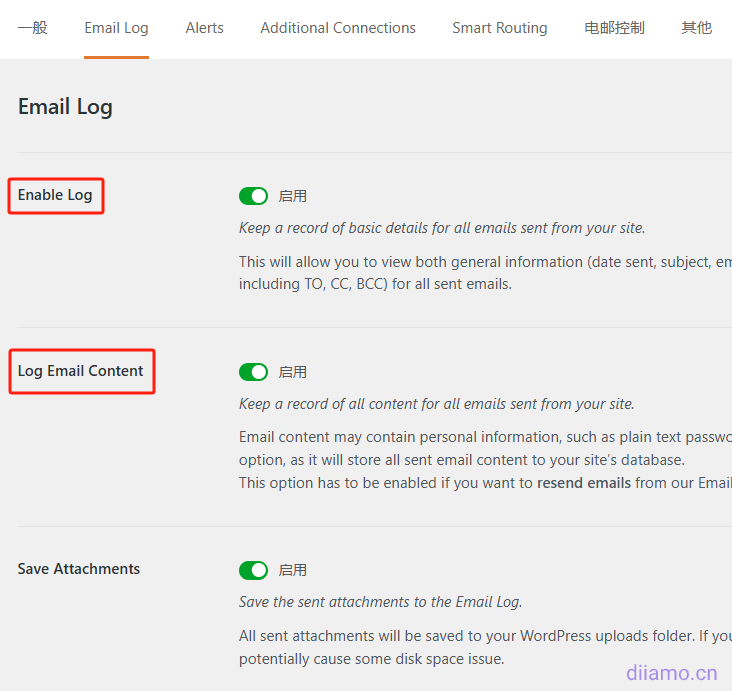
2- 開啟Email Alerts,如果發件失敗(例如客戶郵箱過期或拒收),會發郵件提醒你。
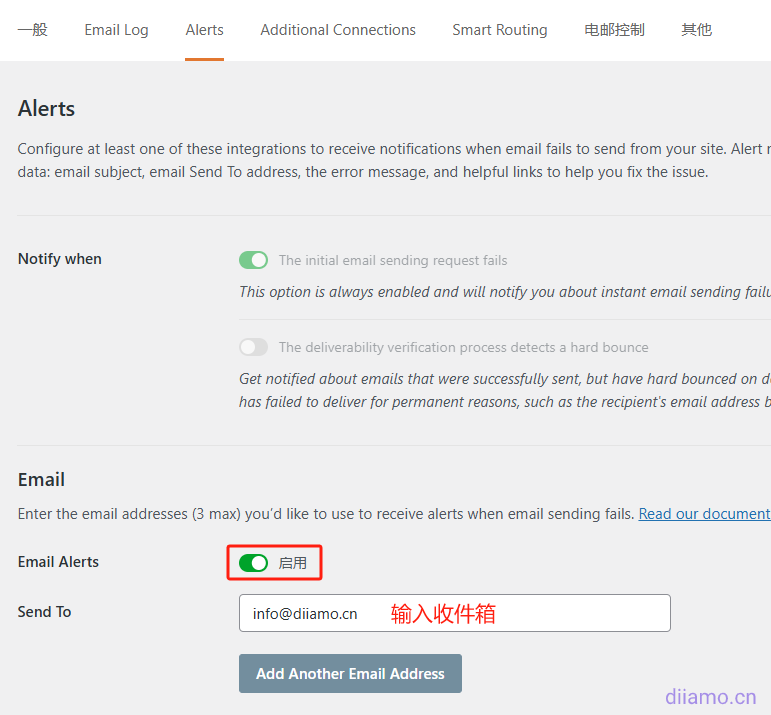
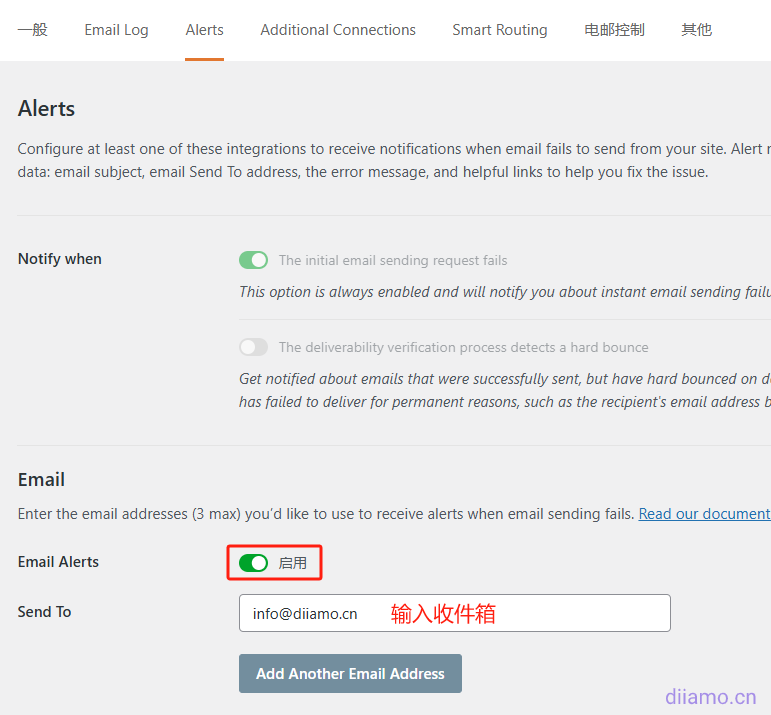
3- 在“其它”板塊里面開啟“Optimize Email Sending”,會異步發送郵件大大提高表單提交速度。不開啟的話提交表單時會即時鏈接郵箱驗發送郵件,這就導致表單提交速度很慢。
開啟后會推遲幾分鐘驗證郵箱發送郵件這一步驟(表單提交成功后過幾分鐘再開始驗證郵箱發送通知/詢盤郵件),直接提交表單,因此速度大大提升。這對于聯系表單、訂閱服務、用戶注冊和結帳等表單非常有用,因為更快的響應時間可以改善用戶體驗。
注意:這個異步加載依賴于Wp Cron計劃任務功能,如果網站訪問量低郵件延遲發送的時間會加長,導致提交表單后可能需要10-30分鐘才會收到通知郵件。解決辦法是使用Cloudflare/服務器Corn代替Wp_Cron,點擊查看具體設置方法The