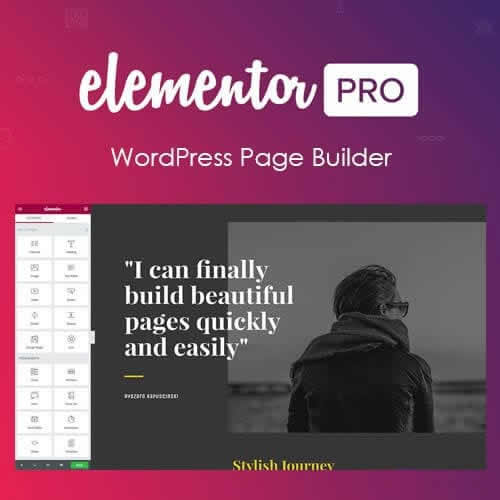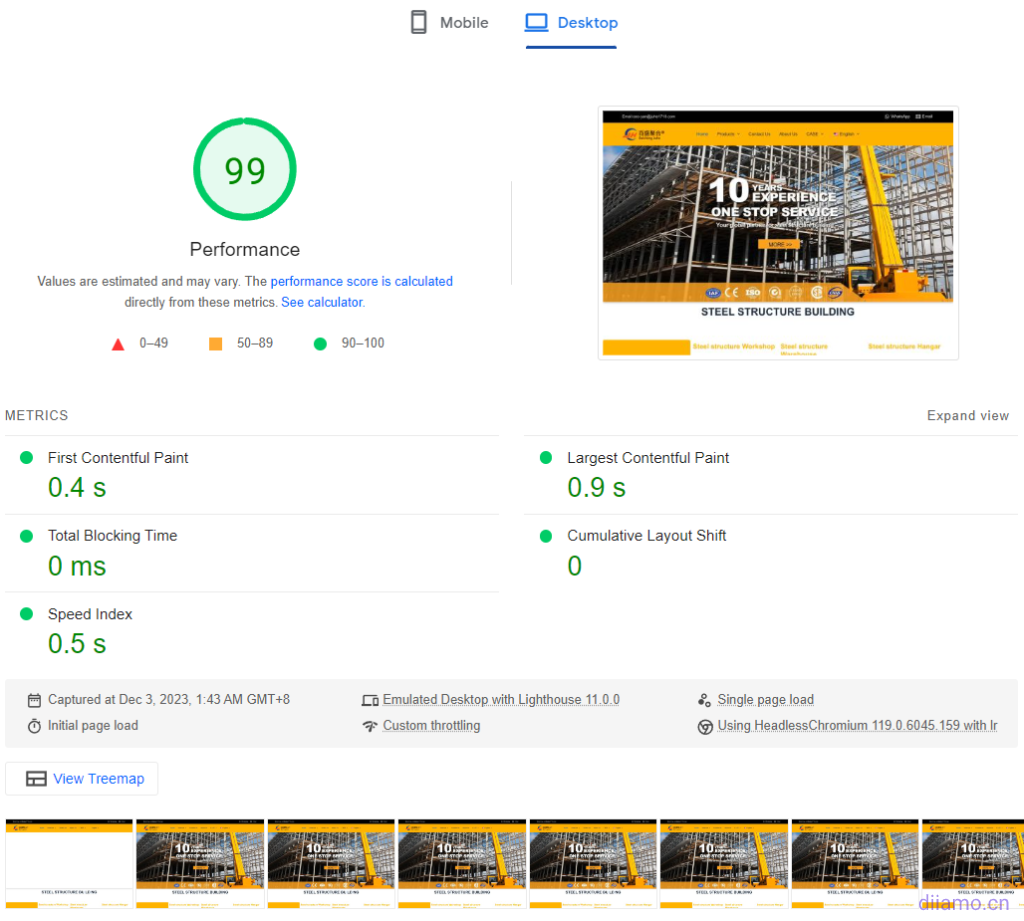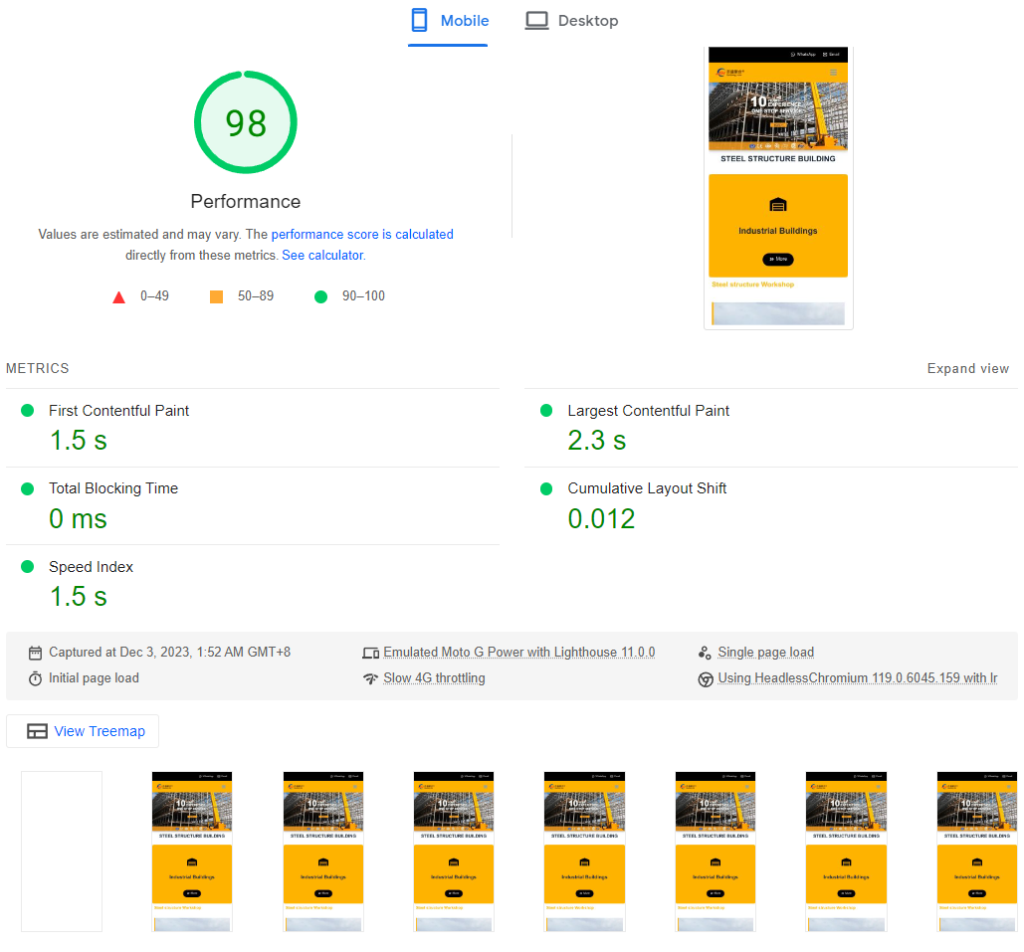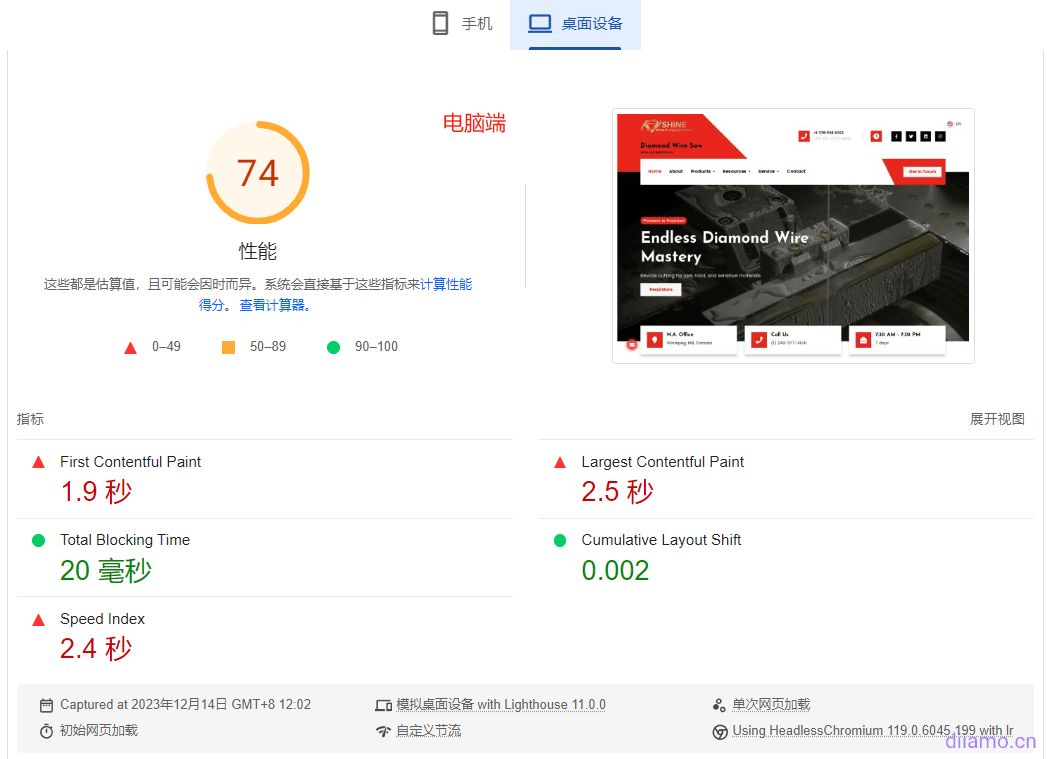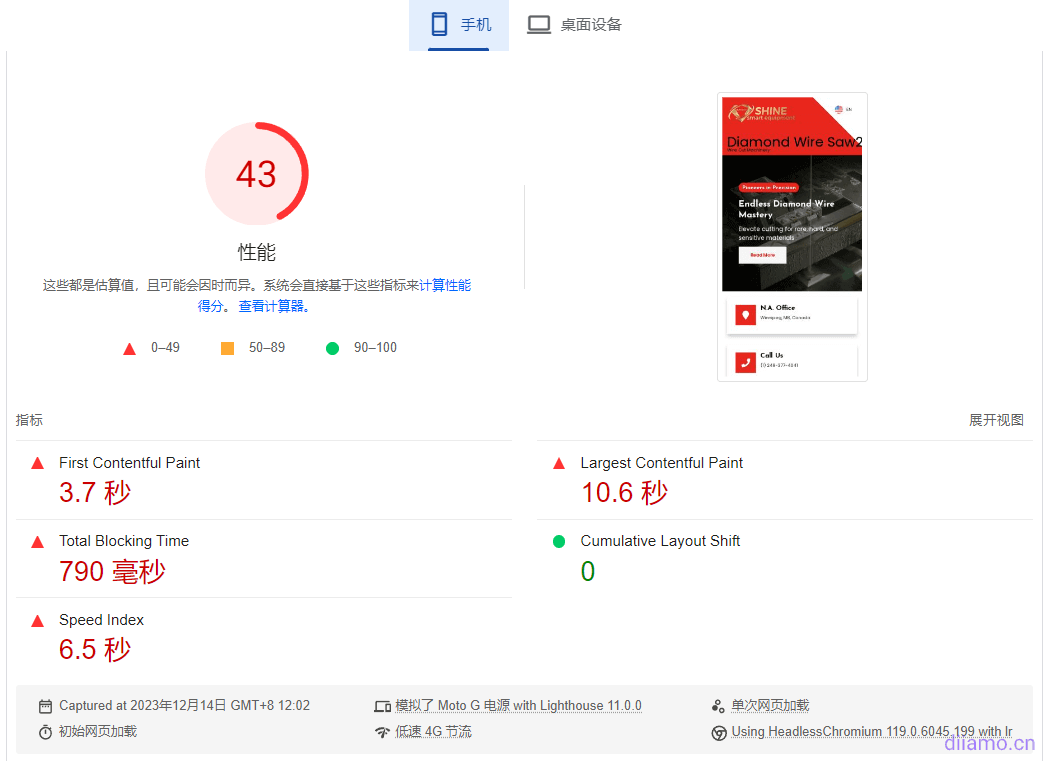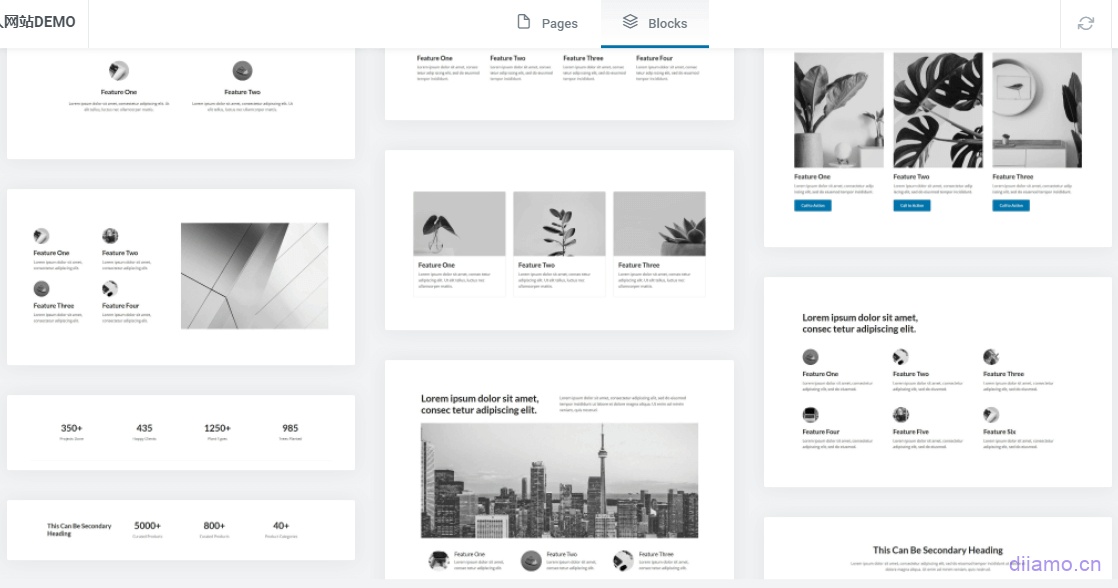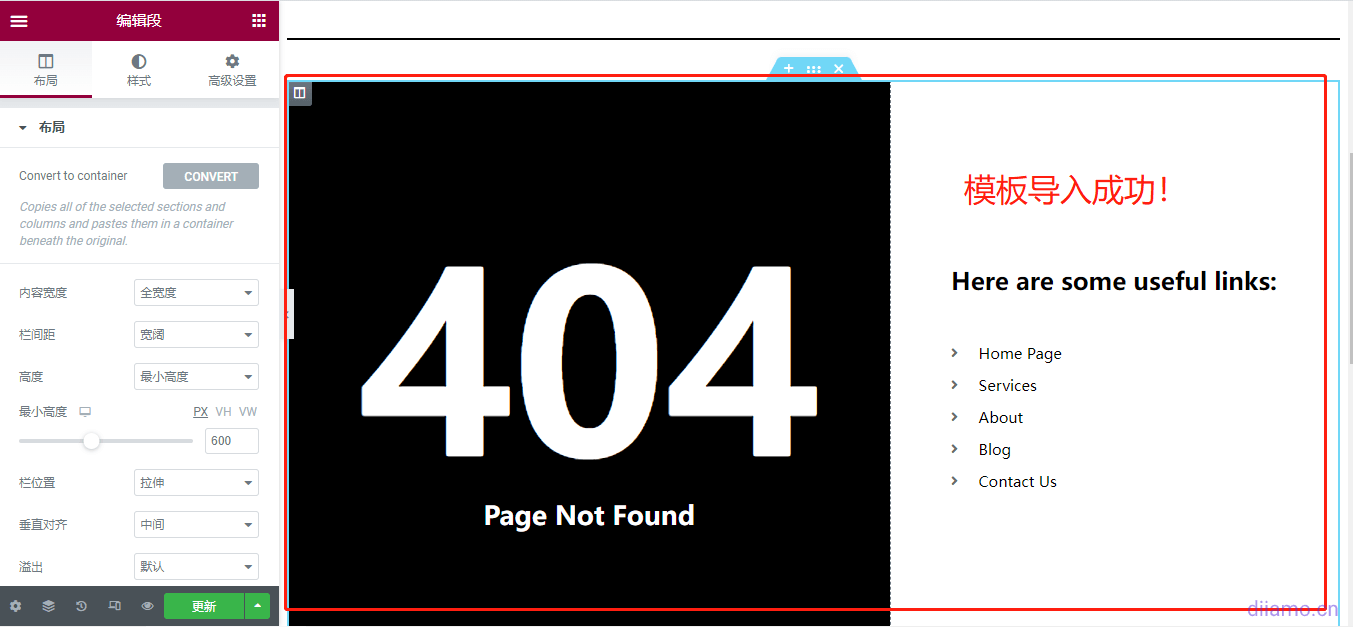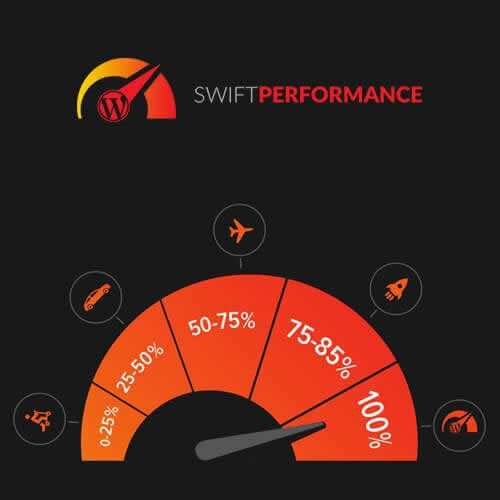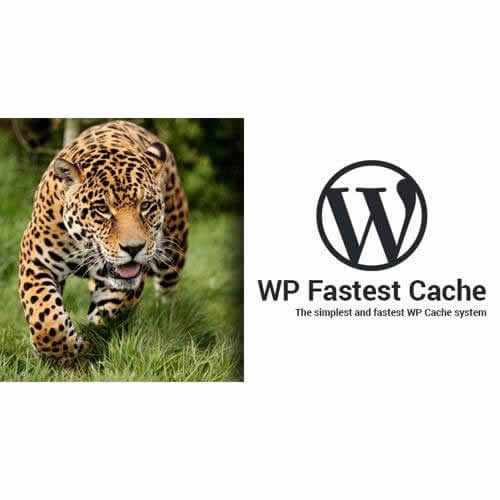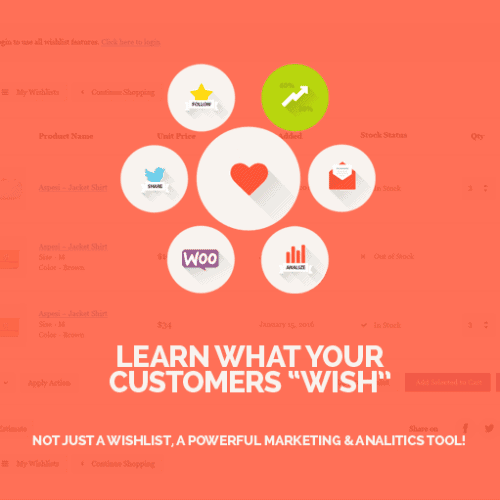提示:外貿星提供2個免費Elementor Pro下載版本供大家選擇,請根據自己需求選擇版本下載。
在線更新版是國外一個大神把Elementor Pro源碼根據GPL協議重新封裝成另外一個新插件,換了個名字供大家合法下載使用(版本號一致),可在線更新。可以使用所有Elementor Pro功能,外觀界面一模一樣,安全可靠。
可以和第三方Elementor擴展插件一起使用,缺點是作者更新慢,一般比Elementor Pro低幾個版本,而且不能線上使用官方模板庫Pro模板。Ele Pro最新版一般有bug,落后幾個版本可能是件好事。
GPL授權版就是破解版,缺點是無法在線更新 (需下載新版安裝包手動安裝更新),優點是更新至最新版本,可以使用最新功能。
親測有些版本可以線上使用官方模板庫Pro模板。點擊查看在線導入官方線上模板教程。有些版本不能導入在線Pro模板,畢竟這是個漏洞,什么時候被堵上不好說。
建議大家安裝GPL授權版,(有些版本)能使用Pro模板而且更新及時有bug也能及時修復。如果追求安全、想在線更新,選在線更新版(注意: 如果它的最新版本有Bug,因為更新慢可能無法及時修復)。
Elementor Pro(簡稱Ele)是最好的WordPress拖拽式頁面構建器插件,使用簡單、功能強大,超過5百萬用戶。這個插件可以讓我們快速建立漂亮的響應式頁面,幾乎可以與任何WordPress主題配合使用。
2023.05.10更新:集合AI功能,在頁面編輯器里面可以使用AI生成文本,代碼等,點擊查看Elementor AI使用方法The
有些博主說Elementor前端加載太多資源,速度慢不建議使用。他們建議使用古騰堡編輯器或者手寫CSS硬編碼。這是正確的廢話,小白哪有技術手寫CSS?古騰堡除了資源少點外全是缺點,功能和易用性不好而且速度也不快。
放心使用Elementor吧,速度是可以優化的,下面圖片是我們Elementor建站客戶網站谷歌測速結果,非常快!Elementor的便捷、易操作、高效率、美觀才是我們真正需要,又難以克服的痛點!
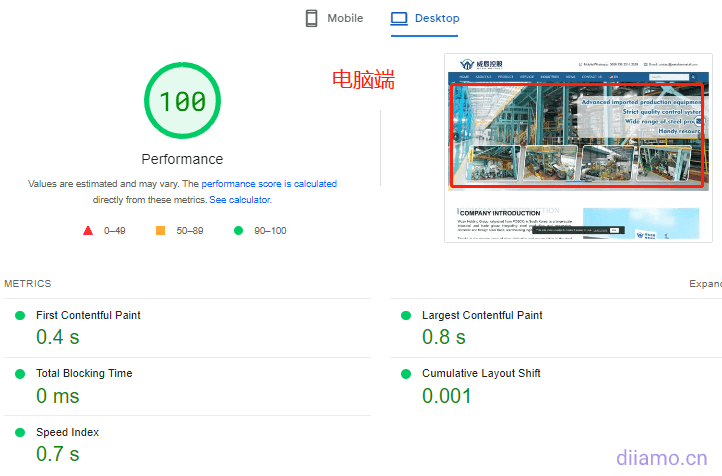
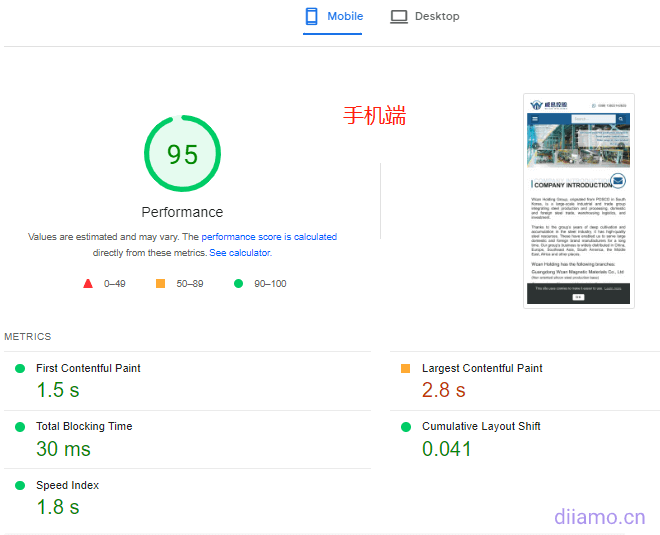
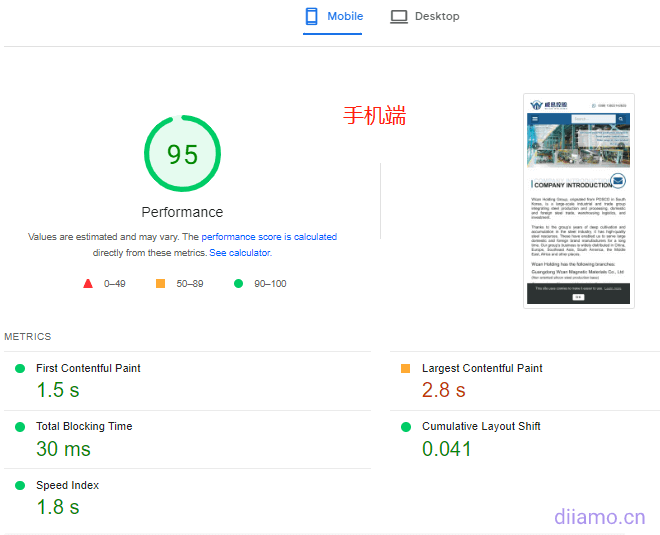
下面是一個Google SEO Optimization客戶的網站谷歌測試分數,他們自己純用古騰堡搭建頁面,沒有安裝Elementor之類頁面構建器。可是速度很慢,還不如Astra直接導入的Elementor模板速度快。
而且WordPress和Elementor很注重速度,它們一直在優化提升自身速度。隨著網絡和技術的提升,相信以后網站速度將不會是個問題,所有網站速度都飛快。Elementor才是WordPress建站的未來。
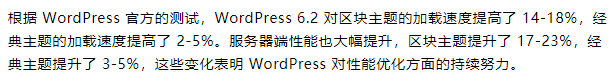
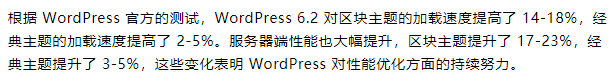
免費版也很強大,但功能非常有限。使用Elementor Pro可以搭建產品/文章列表頁和詳情頁模板、搜索頁面模板,還能使用很多強大小部件。
![]()
![]()
國內那些收費破解版提供的模板體積幾個G,還要下載到本地再上傳,十分麻煩,難以使用。而且Elementor模板風格不太適合做外貿網站也不符合我們審美,還不如我們這個可以贈送給大家的版本。
建議購買 Premium Starter Templates 高級模板插件 ,可在Elementor編輯界面直接在線導入web pagerespond in singing版塊模板(下圖)。也可和Beaver Builder,Brizy,Gutenberg頁面構建器一起使用。
(2023.11.15更新)不建議購買Elementor Pro正版,因為基本沒有任何好處。現在59美元套餐只允許綁定1個域名使用,而且不能使用全部Pro小部件。Pro support服務是AI自動回復很垃圾,永遠解決不了問題。模板設計也不符合我們審美,還不如花29元買個AstraTemplate plug-insThe
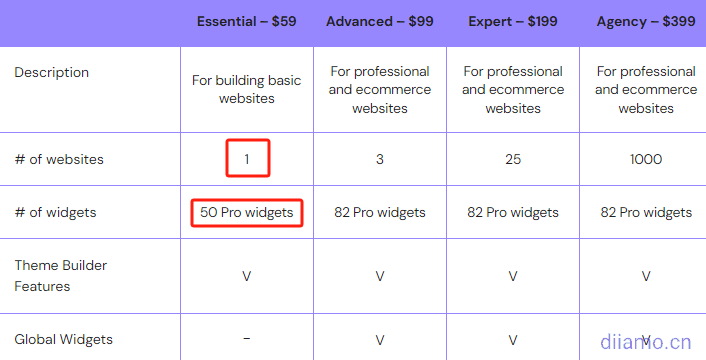
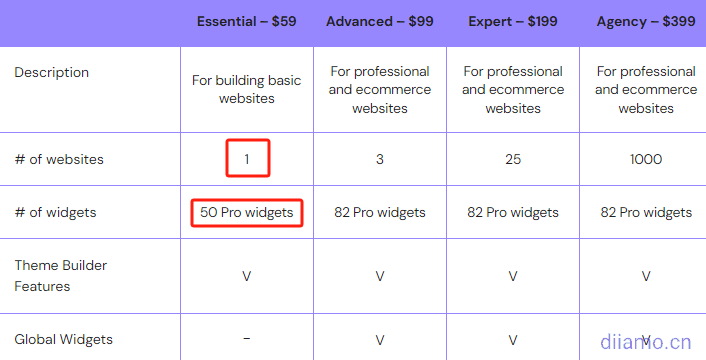
What is GPL Plugin
該產品屬于GPL授權產品,安全合法。點擊了解什么是GPL licenseClick to learnWordPress official website about the GPL. Simply put the plugin/theme source code open source sharing using the GPL agreement can be legally and freely changed, used, and distributed.
The company that owns the plugin/theme mentioned in the title of this item is not affiliated with us in any way, and the company has not licensed its products or brands to us. This product is a distribution of the plugin/theme mentioned in the title, created by a third party company/developer and redistributed by us under the terms of the General Public License (GPL).
We use the plugin/theme name for the sole purpose of identifying the plugin/theme on which this GPL merchandise is based, with the intention of helping users better understand the functionality and possible application scenarios of this product of ours, and in no way to impersonate or mislead. This merchandise is sold under and respects the terms of the GPL license agreement and ensures that users are aware that they are acquiring a distribution of the plugin/theme based on an open source license. They are allowed to view, modify and redistribute the software to promote its free use and development.
Plug-in Security
直接從國外正規渠道下載,不修改源碼。親自使用,安全、穩定、可靠。
- pass (a bill or inspection etc)Virustotal Antivirus Verification.;
- pass (a bill or inspection etc)WordfenceSource code review;
- 沒有插入外鏈,不用擔心網站SEO權重流失;
- pass (a bill or inspection etc)SucuriSecurity antivirus scanning.


Elementor Pro更新方法/記錄
一般新版本出來24小時內本站會進行更新,屆時請直接訪問本頁面下載新版本安裝包上傳更新,產品標題會寫上最新版本號。Click to view the update log of this plugin (Changelog)The
Elementor Pro下載條款
This plugin is free, in principle, does not provide any manual Q&A service. If you do not understand the place casually Baidu / Google to solve the problem basically, really can not be solved please leave a message in the comments below.
Installation/Enabling Methods
2個版本都需要先安裝基礎版本( 點擊Download the basic version ),然后再安裝下載的那個在線更新/ GPL授權版本安裝包。安裝完如果提示下圖內容,一定要點擊“單擊此處立即運行”手動更新數據,不然的話數據有可能自動更新失敗頁面顯示錯誤!


Installation method 1: Upload and install
Find and click "Plugin">"Install Plugin" in the left menu column of the website background, then click "Upload Plugin" in the upper left corner, upload the downloaded zip installation package and click "Install Now", after installation, click on the"Enable plug-ins"Complete the installation.


Installation method 2:FTP installation
Unzip the plugin zip and place the unzipped obtainedfile (paper)Upload to the plugins directory (xxx.com/wp-content/plugins).
Find and click "Plug-ins" > "Installed Plug-ins" in the left menu column of the website background, find the plug-in in the plug-in list, and click "Enable".


Elementor使用教程
先去Elementor官網注冊一個免費賬戶,并且保持登錄狀態。回到網站后臺 > “頁面”,使用Elementor 隨意編輯任意頁面。進入Elementor編輯器后點擊下圖灰色按鈕↓進入線上模板庫。


選一個Pro模板,點擊“插入”。
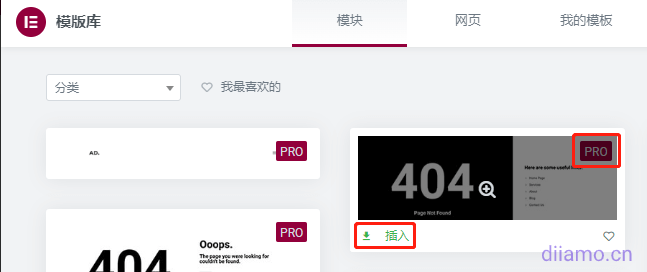
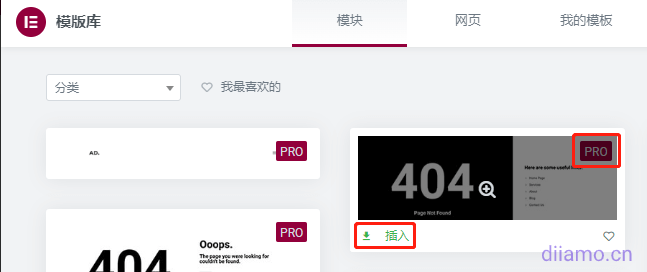
會提示鏈接到模板庫,點擊“開始使用”↓。


按下圖鏈接賬戶。
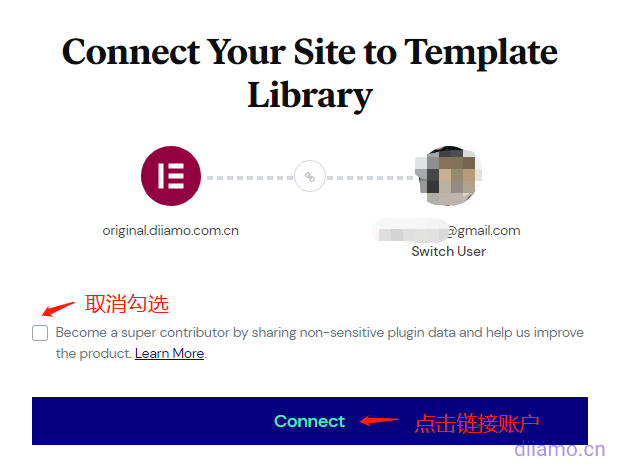
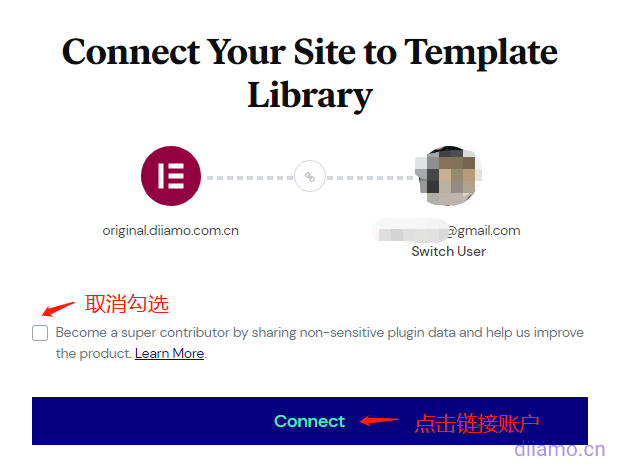
鏈接成功會自動回到Elementor編輯界面,模板已經成功導入,保存后期前臺查看一切現實正常。如果鏈接賬戶后沒有自動跳轉,回到Elementor編輯界面刷新頁面即可。
再次導入其它Pro模板無需重新鏈接賬戶,非常方便!
如果升級版本后無法導入模板,試下斷開鏈接賬戶,再重新鏈接試下。畢竟這是個漏洞,隨時可能被堵上,有時無法在線導入模板。建議安裝Premium Starter Templates插件可以導入增站/頁面/版塊模板,設計更加美觀。
注意:在線更新版本無法導入模板,鏈接個人免費賬戶時會提示下圖錯誤。畢竟在線更新版是另一個插件,如果能導入Elementor模板用人家資源肯定收律師函。
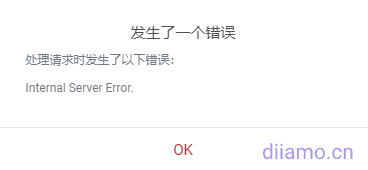
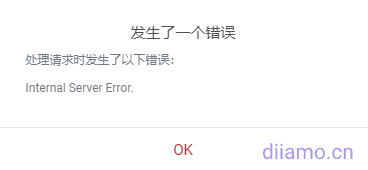
Elementor常見問題&解決方法
如果想提升Elementor加載速度(尤其是大陸網站),查看《終極Elementor速度優化技巧》The
1- 安裝GPL版本后提示需要激活證書或者無法使用
如果你之前安裝過其它地方的破解版本Elementor,再安裝我們這個版本可能會提示上面問題。解決方法:先備份網站數據,卸載Elementor Free和Pro版本。清理網站緩存插件緩存以及瀏覽器緩存后重新安裝Elementor Free,再安裝我們這里下載的安裝包即可。
2- 無法加載Elementor編輯器,一片空白
一般是網絡卡之類,建議按照《終極Elementor速度優化技巧》優化速度后清理緩存試下。有時也會因為服務器卡頓或者網絡不好導致加載編輯器失敗,換個時間段試下。也有可能是插件沖突,逐一禁用其它插件看下能否解決問題。
3- 編輯后無法保存提示4xx、5xx錯誤
4開頭的錯誤一般是訪問端問題,例如網絡卡,電腦卡等。關閉不必要軟件,刷新頁面重新保存一般OK。5開頭的錯誤一般是服務器/網站錯誤,例如服務器卡、宕機,插件沖突等。