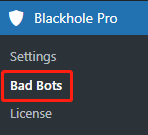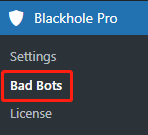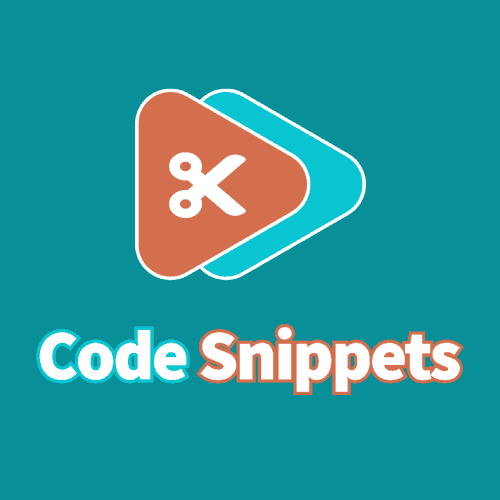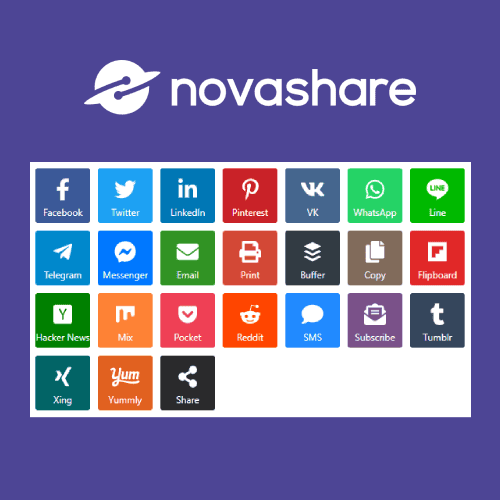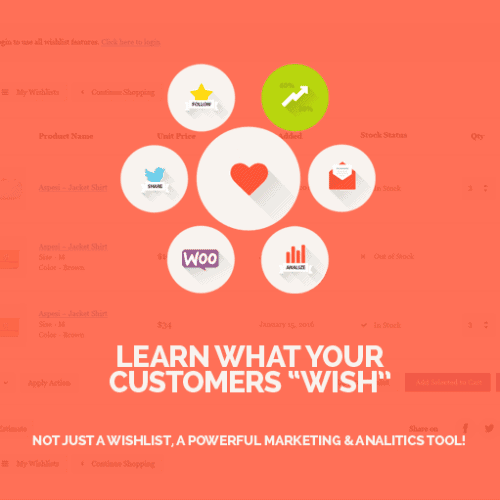newestBlackhole for Bad Bots下載(pro),GPL授權。Blackhole Pro保護您的站點免受惡意機器人、垃圾郵件發送者、抓取程序、掃描程序和其他自動威脅的侵害。點擊查看插件elaborateThe
本站使用Blackhole Pro攔截一些惡意爬蟲/機器人,之所以選這個插件是因為它不影響頁面加載速度、易用、效果好。不會誤攔截谷歌、百度等正規爬蟲或者人類訪客。還可以手動設置白名單/黑名單等,功能強大。
收到郵件提示抓到一個機器人↓。
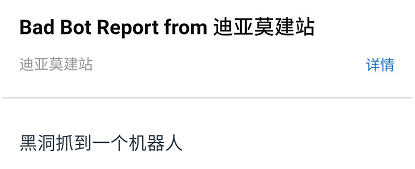
網站后臺記錄被攔截機器人↓。
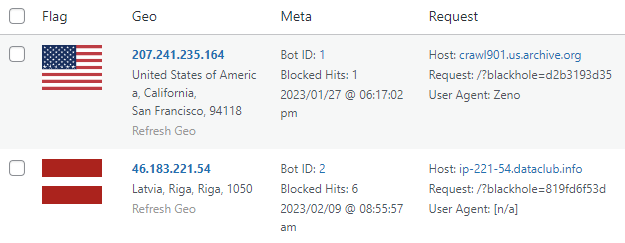
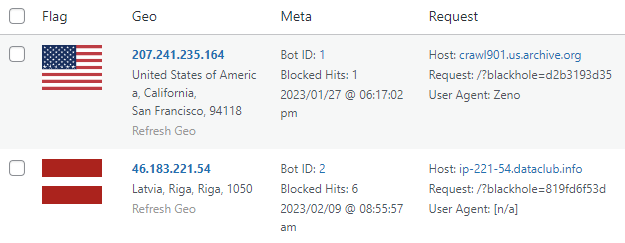
該插件會在您的頁面頁腳添加一個隱藏的觸發鏈接。然后在 robots.txt文件中添加一行,禁止所有機器人訪問該隱藏鏈接(谷歌之類好機器人會遵守規則不會訪問該鏈接)。
忽略或違反robots.txt規則的壞機器人如果抓取該隱藏鏈接,就會落入陷阱,被禁止訪問網站。這個插件只影響壞機器人(爬蟲),人類用戶永遠看不到隱藏的鏈接,好機器人會遵守robots.txt規則不會訪問/抓取隱藏鏈接。
以下機器人被自動加入白名單,不會被攔截。可以手動修改白名單、黑名單。
AOL.com
Baidu
Bingbot/MSN
DuckDuckGo
Googlebot
Teoma
Yahoo!
Yandex
這個插件與防火墻插件有何不同?
Blackhole使用自己的“智能機器人技術”,只有在機器人表現出不良行為時才會阻止它們。防火墻通常是“靜態”的,并根據一組預定義的模式阻止請求。
這意味著防火墻有時會阻止合法訪問者。Blackhole 從不阻止普通訪問者,只會阻止違反您網站的 robots.txt 規則的機器人。所以誤報率接近于零。
Attention:該插件只兼容部分緩存插件,并且大部分緩存插件需要禁用頁面緩存功能才能一起使用,點擊View Details。這個插件不能和Wp Rocket一起使用,可以和W3TC緩存插件完美配合使用。
What is GPL License Plugin
This plugin is a GPL licensed product and is safe and legal. Click to learn whatGPL licenseClick to learnWordPress official website about the GPL. Simply put the plugin/theme source code open source sharing using the GPL agreement can be legally and freely changed, used, and distributed.
The company that owns the plugin/theme mentioned in the title of this item is not affiliated with us in any way, and the company has not licensed its products or brands to us. This product is a distribution of the plugin/theme mentioned in the title, created by a third party company/developer and redistributed by us under the terms of the General Public License (GPL).
We use the plugin/theme name for the sole purpose of identifying the plugin/theme on which this GPL merchandise is based, with the intention of helping users better understand the functionality and possible application scenarios of this product of ours, and in no way to impersonate or mislead. This merchandise is sold under and respects the terms of the GPL license agreement and ensures that users are aware that they are acquiring a distribution of the plugin/theme based on an open source license. They are allowed to view, modify and redistribute the software to promote its free use and development.
Plug-in Security
Purchased directly from foreign formal channels, do not modify the source code. All plug-ins we use to build their own sites, used in a number of sites, safe, stable and reliable.Worried about plugins being insecure? Check out theIs WordPress Cracked Plugins/Themes (Green, GPL, Nulled) Safe?The
- pass (a bill or inspection etc)Virustotal Antivirus Verification.;
- pass (a bill or inspection etc)WordfenceSource code review;
- pass (a bill or inspection etc)SucuriSecurity antivirus scanning;


Blackhole Pro更新方法/記錄
General new version out within 24 hours of this site will be updated, then please visit this page directly to download the new version of the installation package to upload the update, the product title will be written on the latest version number. Can only be updated by uploading the installation package, mind do not shoot, if you want to update online please support the original version of the plug-in official website to buy.
Click to view the update log of this plugin (Changelog) ,查看最新日期PRO PLUGINS UPDATE文章。
Blackhole Pro下載購買條款
This site plug-in purchased from foreign sites, the purchase price is$4.99/eachThe validity period is 2 years. Foreign trade star uniform selling price of 19 yuan / a, valid for life. And spend a lot of effort to produce the use of tutorials + provide manual Q&A service, absolutely value for money.
Plug-ins are for study and research only, virtual products are reproducible and non-refundable once sold, for more information, please go toterms of service. Please login before purchasing, refresh the page after purchase to get plugin download access.
Foreign trade star for the purchase of users to provide after-sales service, plug-in use of the process of any questions please leave a message in the comments below, there are questions and answers.
Installation/Enabling Methods
Directly install the zip installer that you purchased and downloaded from this site, install it and enable it.
Installation method 1: Upload and install
Find and click "Plugin">"Install Plugin" in the left menu column of the website background, then click "Upload Plugin" in the upper left corner, upload the downloaded zip installation package and click "Install Now", after installation, click on the"Enable plug-ins"Complete the installation.


Installation method 2:FTP installation
Unzip the plugin zip and place the unzipped obtainedfile (paper)Upload to the plugins directory (xxx.com/wp-content/plugins).
Find and click "Plug-ins" > "Installed Plug-ins" in the left menu column of the website background, find the plug-in in the plug-in list, and click "Enable".


Blackhole Pro設置、使用教程
Click to viewBlackhole Pro官方文檔Click to viewBlackhole Pro使用教程The
Setup Tutorial:
把下面2行代碼添加到robots.txt的User-agent: *下面,下方有添加后的效果圖。如果你站點的robots.txt使用Rank Math/Yoast之類插件生成(網站根目錄沒有robots.txt文件),這個插件會自動添加代碼到里面,你不需要額外添加直接跳過這一步即可。
Disallow: /*blackholeDisallow: /?blackhole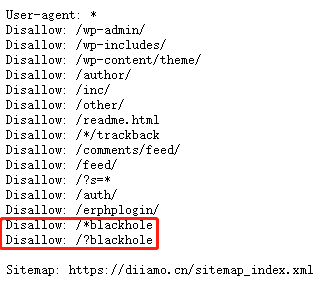
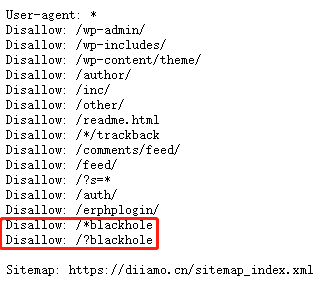
如果你網站沒有使用Rank Math/Yoast之類插件生成robots.txt,并且根目錄也不存在robots.txt(在你網站主頁網址后面加robots.txt看下是否存在這個文件,例如https://xxx.com/robots.txt)。
如果https://你網站域名/robots.txt打不開,證明你網站沒有robots.txt文件,請手動制作一個(百度一下很簡單),添加上面2行代碼,最后把robots.txt上傳到網站根目錄即可。
按下圖設置,網站如果沒有發郵件功能需要先安裝免費SMTP插件激活發郵件功能。
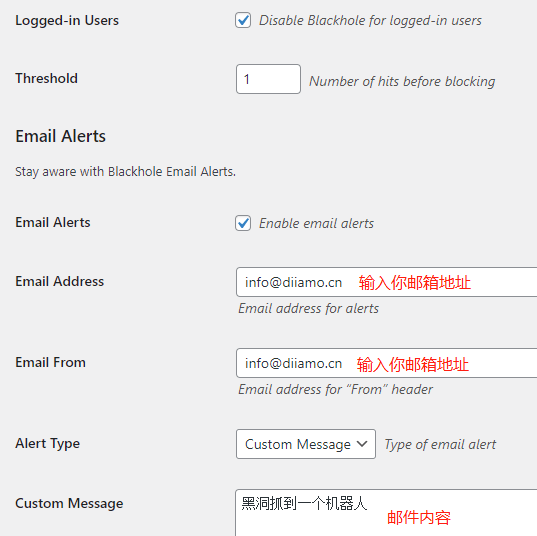
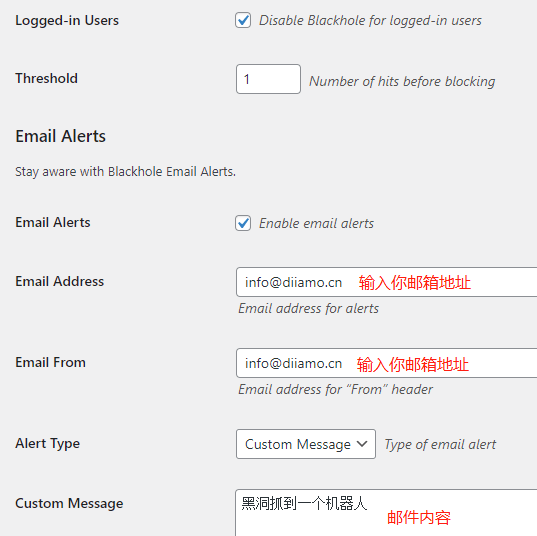
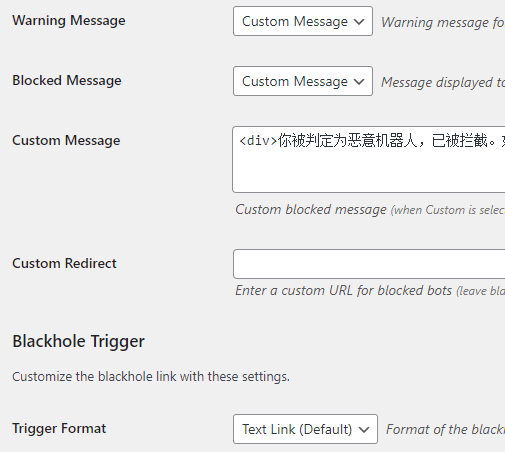
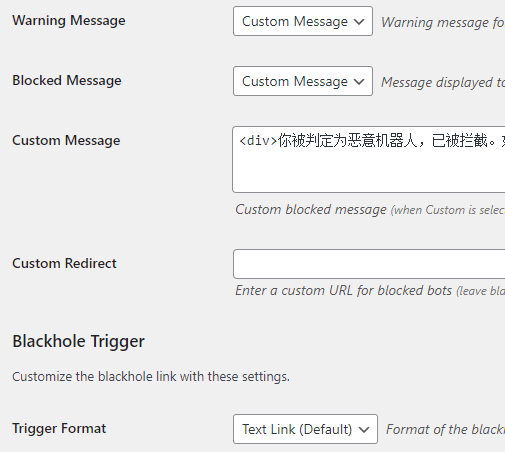
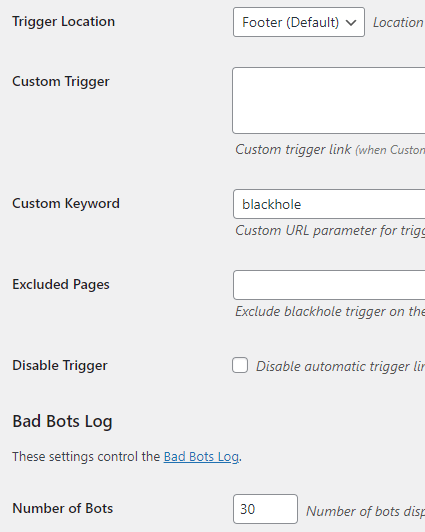
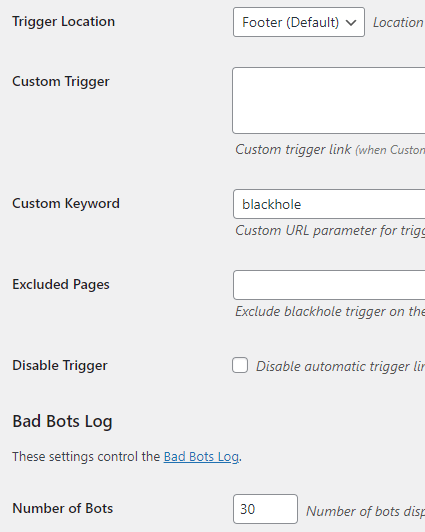
其它設置保持默認即可。
查看被攔截爬蟲↓。注意:新網站或者流量不高的網站可能不會有惡意爬蟲光顧,抓不到機器人也很正常。如果使用緩存插件記得按照official tutorial去設置緩存插件,很多緩存插件不能和Blackhole一起使用。